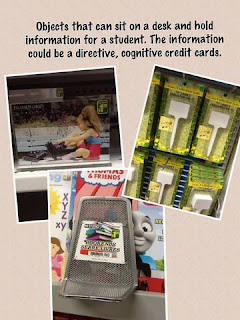It is no great surprise to me that I am walking away from
this course with a great bunch of tools in my Assistive Technology tool belt.
While I am certainly no expert in any one of these technologies, I have been introduce to a wide range of
applications and devices that will allow me to better plan for my students.
A few particular points stand out for me. One was the
crucial message that just because a child may look like they have low cognitive
ability does not mean that they do. We must presume competence! This is such an
obvious truth and frankly an embarrassing one to admit of being guilty of.
Another point for me that struck home was the importance of
correctly worded prompts. The example that was given was “turn off the light”
rather than “hit the switch”. This is where proper training comes in. It is essential that staff who work with
students receive training from qualified personnel so that the work that is
being done with students is meaningful and effective. It would be horrible to
think that well meaning people are actually inhibiting student progress due to
poorly worded prompts or instruction. Also it never hurts to remind again
about the importance of plenty of wait time!
I loved the class on low tech tools. I know from my own
classroom experience how important it is to be creative when thinking how to
address a student’s needs. It doesn’t have to be high tech, but it does have to
be effective and safe.
Finally, while I will admit to being a bit naïve, I am still
amazed that there is a reluctance by some classroom teachers to embrace
AT. Technology is an essential component
for so many students to learn and participate in school. I look forward to
continuing to building on my AT skills and knowledge. I know that I have a lot
more to learn, but I am looking forward to it.

.JPG)

)